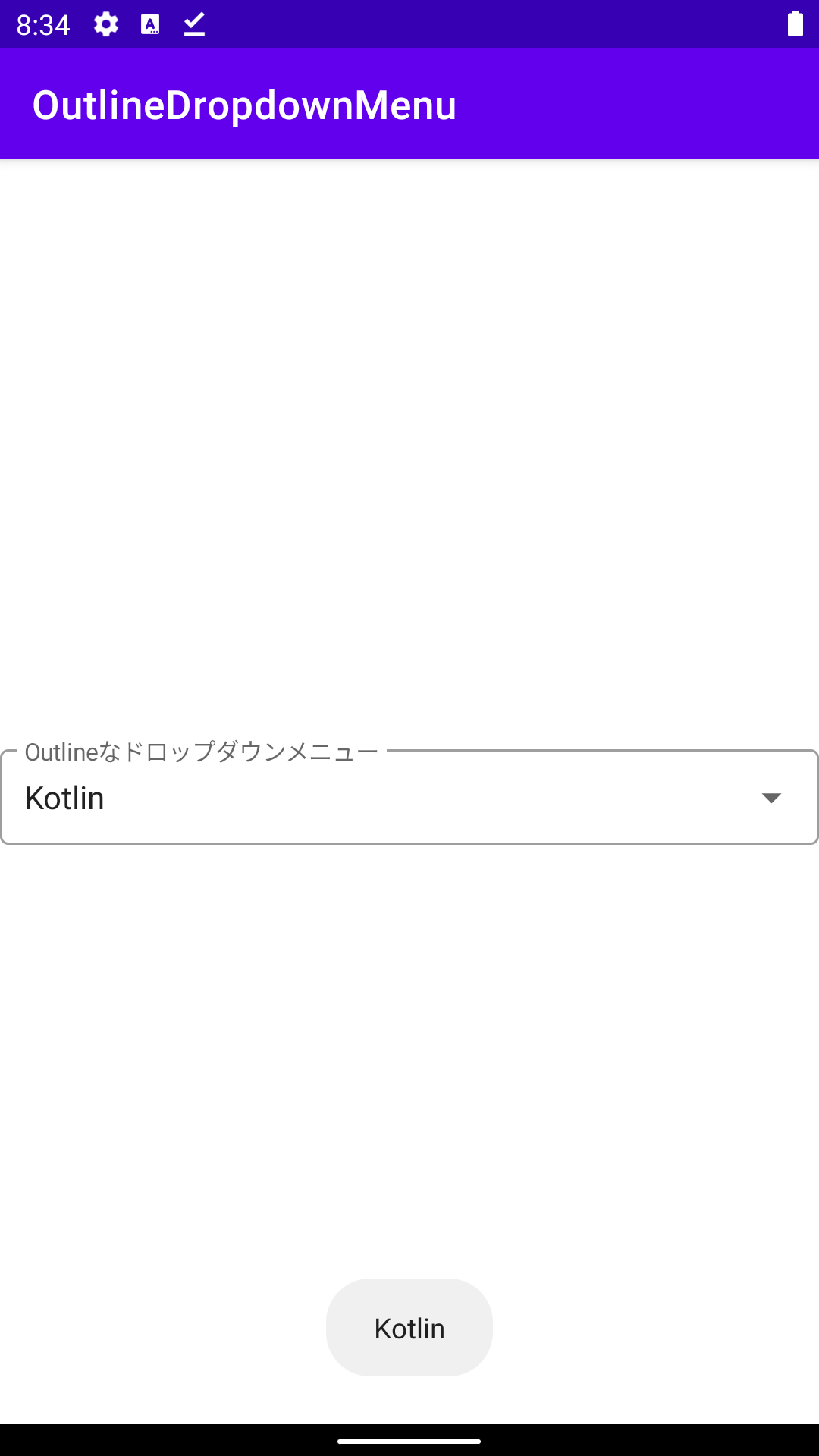どうもこんばんわ。
本題
マテリアルデザインのライブラリでOutlineなDropDownMenu(Spinner)ないと思ってたけどあったので紹介。
環境
| なまえ |
あたい |
| Android |
10 |
| 言語 |
Kotlin |
ライブラリ入れる
appフォルダの方にあるbuild.gradleを開いてdependencies{}の中に以下のコードを追加です。
1
2
|
implementation 'com.google.android.material:material:1.2.0-alpha06'
|
style.xmlを書き換える
Material Designのコンポーネント(UIの部品)を使うにはstyle.xmlを書き換えてTheme.MaterialComponents系をparentに指定する必要があるみたい。
style.xml
1
2
3
4
5
6
7
8
9
10
11
| <resources>
<style name="AppTheme" parent="Theme.MaterialComponents.Light.DarkActionBar">
<item name="colorPrimary">@color/colorPrimary</item>
<item name="colorPrimaryDark">@color/colorPrimaryDark</item>
<item name="colorAccent">@color/colorAccent</item>
</style>
</resources>
|
レイアウト
説明によるとTextInputLayoutの中にAutoCompleteTextViewを入れることで実現されているらしい。
activity_main.xml
1
2
3
4
5
6
7
8
9
10
11
12
13
14
15
16
17
18
19
20
21
22
23
24
25
26
27
| <?xml version="1.0" encoding="utf-8"?>
<LinearLayout xmlns:android="http://schemas.android.com/apk/res/android"
xmlns:app="http://schemas.android.com/apk/res-auto"
xmlns:tools="http://schemas.android.com/tools"
android:layout_width="match_parent"
android:layout_height="match_parent"
android:gravity="center"
android:orientation="vertical"
tools:context=".MainActivity">
<com.google.android.material.textfield.TextInputLayout
style="@style/Widget.MaterialComponents.TextInputLayout.OutlinedBox.Dense.ExposedDropdownMenu"
android:layout_width="match_parent"
android:layout_height="wrap_content"
android:hint="Outlineなドロップダウンメニュー">
<AutoCompleteTextView
android:id="@+id/auto_complete_textview"
android:layout_width="match_parent"
android:layout_height="match_parent"
android:clickable="false"
android:cursorVisible="false"
android:focusable="false"
android:inputType="none" />
</com.google.android.material.textfield.TextInputLayout>
</LinearLayout>
|
重要な点
AutoCompleteTextViewはテキストを補充するEditTextなため、ただ置くだけだとテキスト変更ができるどころかIMEが表示されます。
その対策に以下の値を設定しておく必要があります。(例ではすでに指定済みです。)
1
2
3
4
| android:clickable="false"
android:cursorVisible="false"
android:focusable="false"
android:inputType="none"
|
なんか説明見る限りandroid:inputType="none"を指定すればユーザーの入力を無効にできるって書いてあるけど、そんなことなかったよ。
Kotlin
MainActivity.kt
1
2
3
4
5
6
7
8
9
10
11
12
13
14
| class MainActivity : AppCompatActivity() {
override fun onCreate(savedInstanceState: Bundle?) {
super.onCreate(savedInstanceState)
setContentView(R.layout.activity_main)
val menuList = arrayListOf("Java", "Kotlin", "JavaScript", "TypeScript")
val adapter = ArrayAdapter(this, android.R.layout.simple_list_item_1, menuList)
auto_complete_textview.setAdapter(adapter)
auto_complete_textview.setText(menuList[0], false)
}
}
|
これだけです。

さいごに
押したときにToastを出してみる
MainActivity.kt
1
2
3
4
5
6
7
8
9
10
11
12
13
14
15
16
17
18
| class MainActivity : AppCompatActivity() {
override fun onCreate(savedInstanceState: Bundle?) {
super.onCreate(savedInstanceState)
setContentView(R.layout.activity_main)
val menuList = arrayListOf("Java", "Kotlin", "JavaScript", "TypeScript")
val adapter = ArrayAdapter(this, android.R.layout.simple_list_item_1, menuList)
auto_complete_textview.setAdapter(adapter)
auto_complete_textview.setText(menuList[0], false)
auto_complete_textview.addTextChangedListener {
Toast.makeText(this, it.toString(), Toast.LENGTH_SHORT).show()
}
}
}
|
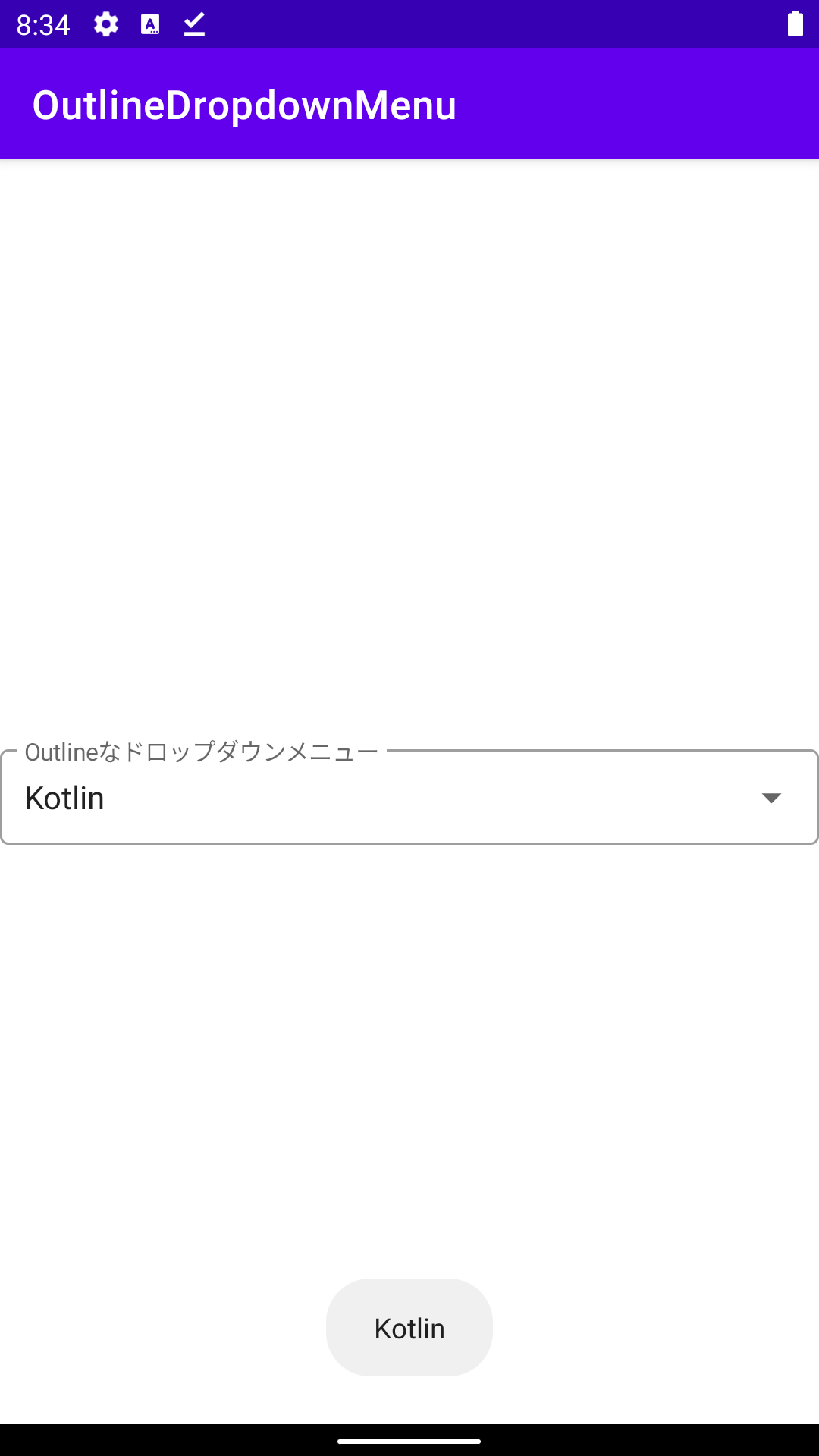
参考にしました
https://stackoverflow.com/questions/41829665/android-studioedittext-editable-is-deprecated-how-to-use-inputtype/46073055
https://material.io/develop/android/components/menu/