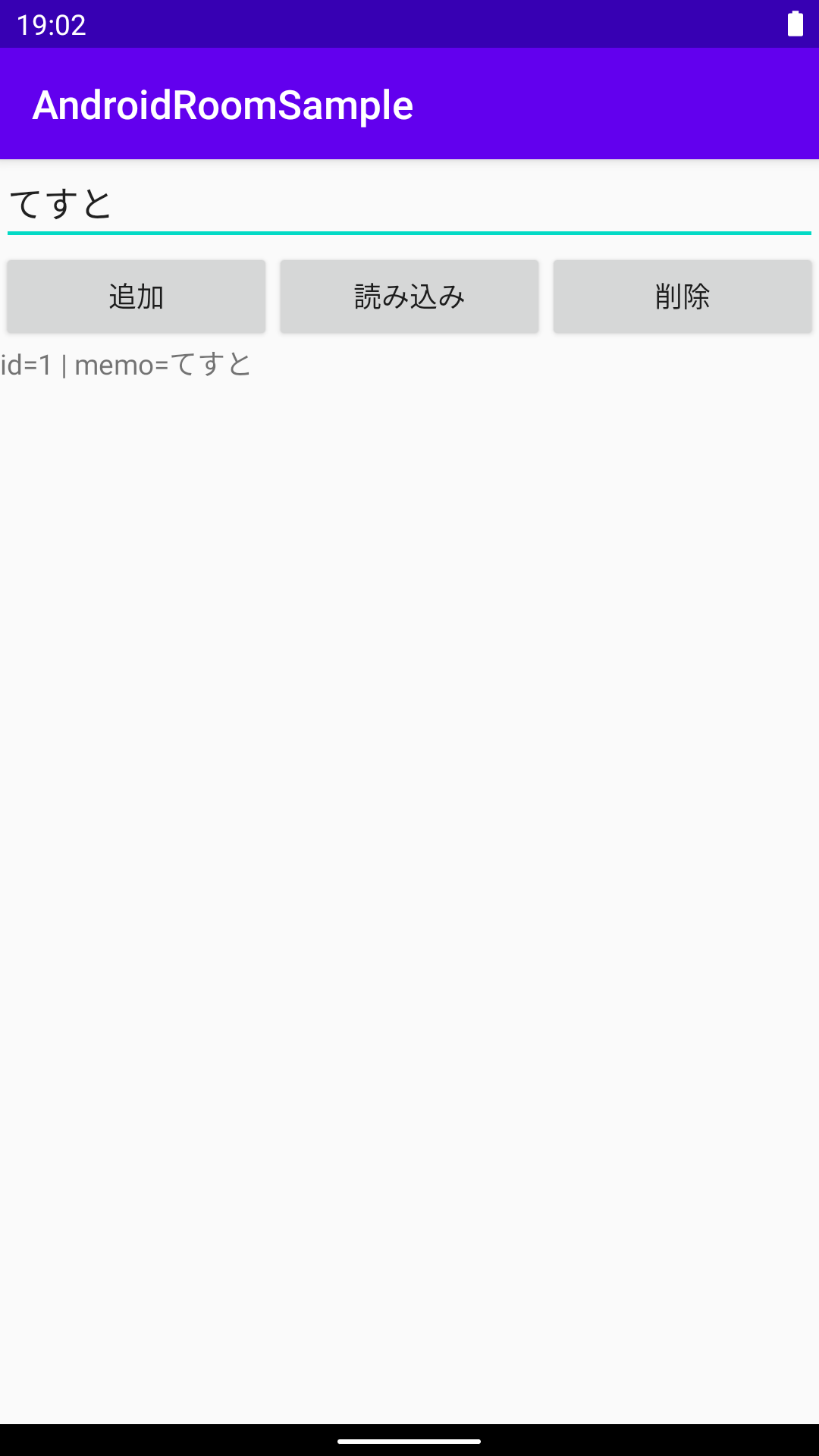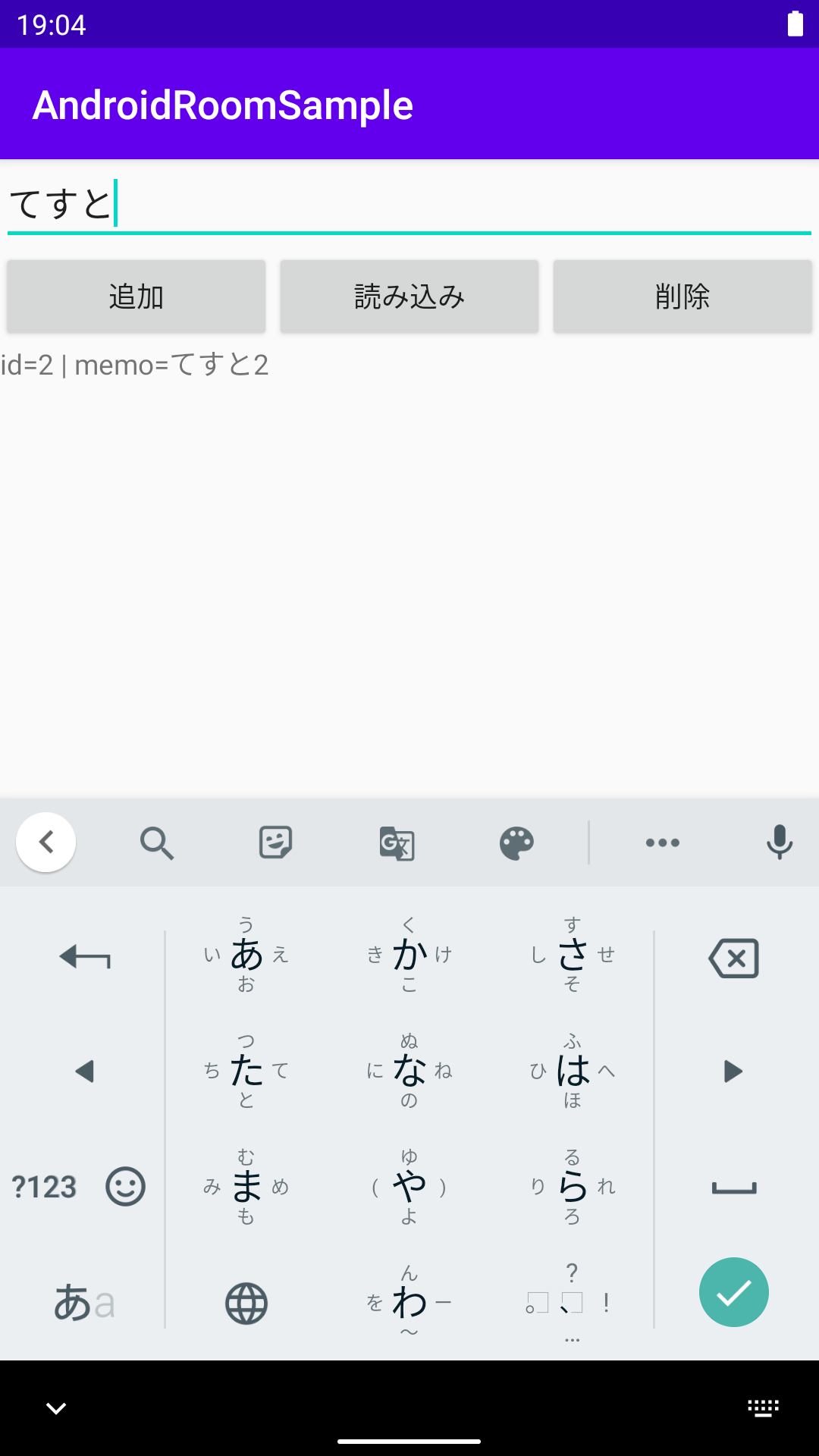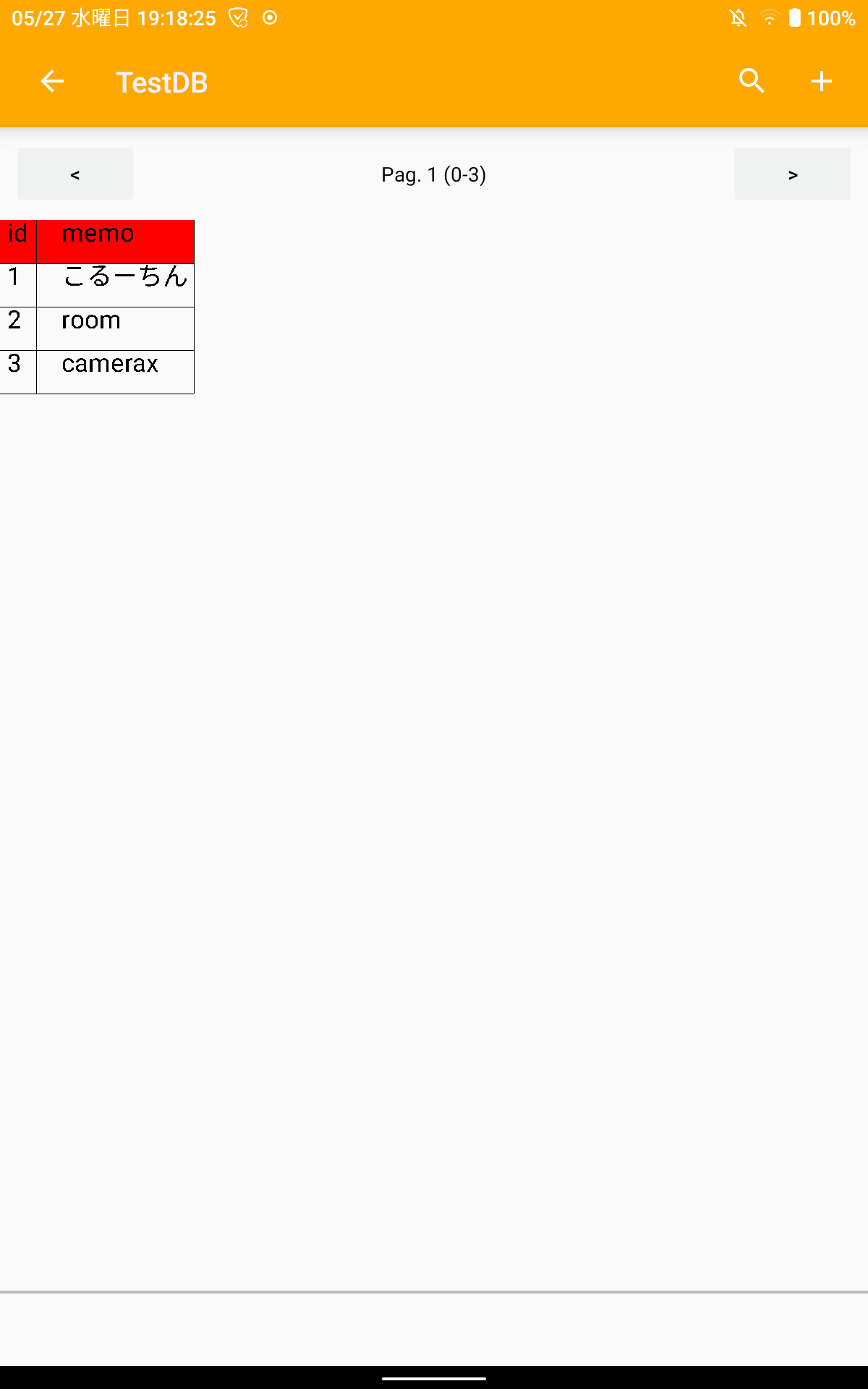どうもこんばんわ。眠いです。
ほんだい AndroidのRoomってのを触ってみたい。SQLiteよりRoomを使うことをGoogleが強く推奨 してるのでそのうちやるんだしやるかって感じで。
Room #とは データベース。多分SQLiteを使いやすくした物だと思う。抽象化レイヤってなに?
SQLite vs Room
できること
SQLite
Room
クエリ
アプリ実行時まで分からない
コンパイル時(それ以前にIDEが)間違いを教えてくれる
UIスレッドでの実行
できる
できない
あとは各自調べてみて。既存のデータベースをRoomにも移行できるらしい?(要検証)
環境
なまえ
あたい
端末
Pixel 3 XL / Nexus 7 2013
Android
11 DP 4 / 10 Root権限あり
言語
Kotlin
今回は生成後にデータベースのファイルを見てみたいのでRootedな端末を用意しました(んなことよりNexus 7の後継出せよ)
ライブラリ入れます #SQLite vs Room の項目でRoomはUIスレッドでは使えない 仕様なため、Roomと一緒にコルーチンも入れます。
1 2 3 4 5 6 7 8 9 10 11 12 13 apply plugin: 'kotlin-kapt' dependencies {def room_version = "2.2.5" implementation "androidx.room:room-runtime:$room_version" implementation "androidx.room:room-ktx:$room_version" kapt "androidx.room:room-compiler:$room_version" implementation "org.jetbrains.kotlinx:kotlinx-coroutines-android:1.3.4" implementation "org.jetbrains.kotlinx:kotlinx-coroutines-core:1.3.4" }
データベースつくる 習うより慣れろで記事を書いてるので用語がわかりません。
RoomDatabase
Entity
データベースのテーブルです?
主キーとか名前とか保存したい値はここで定義します。
SQLite時代ではcreate table ~の部分。
データクラスです
Dao
データベースから値を取り出す時に使う。
クエリとかはここに書く
追加とか削除とかは特にクエリ書かなくても(私もわからん)できる
クエリは実行前に間違いを教えてくれる
Entity 保存する値を定義します。Excelだと一番上の横の行ですね。
1 2 3 4 5 @Entity data class TestDBEntity @PrimaryKey(autoGenerate = true) val id: Int = 0 , @ColumnInfo(name = "memo" ) val memo: String )
@PrimaryKeyと@ColumnInfoについて @Entityはおまじないです(テーブルですよって目印)@PrimaryKeyは主キーの設定の時に指定します。主キーが何なのかあんまよく分かってませんが多分消す時に便利です(他とは被らない)。autoGenerate = trueは主キーを自動で生成しますよってことだと思います。@ColumnInfo(name = "memo")ってのはデータベースの中ではnameに指定した値(今回はmemoですが、多分スネークケースで書く)を使うけど、
Dao ここではデータベースにアクセスする時に使う関数たちを書いていきます。query()みたいな役割です(それにしてもquery()の引数の後半null何個書くんだよって毎回思いますね)。
1 2 3 4 5 6 7 8 9 10 11 12 13 14 15 16 17 18 @Dao interface TestDBDao @Query("SELECT * FROM TestDBEntity" ) fun getAll () @Update fun update (testDBEntity: TestDBEntity ) @Insert fun insert (testDBEntity: TestDBEntity ) @Delete fun delete (testDBEntity: TestDBEntity ) }
getAll()のクエリ、ちゃんとFROMのTestDBEntity、ちゃんと補充されたのすごい
データベース 説明が難しいからなしで
1 2 3 4 @Database(entities = [TestDBEntity::class], version = 1) abstract class TestDB : RoomDatabase abstract fun testDao () }
これで用意ができました。
Activityからデータベースにアクセスする activity_main.xml 1 2 3 4 5 6 7 8 9 10 11 12 13 14 15 16 17 18 19 20 21 22 23 24 25 26 27 28 29 30 31 32 33 34 35 36 37 38 39 40 41 42 43 44 45 46 47 48 <?xml version="1.0" encoding="utf-8"?> <LinearLayout xmlns:android ="http://schemas.android.com/apk/res/android" xmlns:app ="http://schemas.android.com/apk/res-auto" xmlns:tools ="http://schemas.android.com/tools" android:layout_width ="match_parent" android:layout_height ="match_parent" android:orientation ="vertical" tools:context =".MainActivity" > <EditText android:id ="@+id/editText" android:layout_width ="match_parent" android:layout_height ="wrap_content" android:ems ="10" android:inputType ="textPersonName" android:hint ="メモ入れてね" android:text ="" /> <LinearLayout android:layout_width ="match_parent" android:layout_height ="wrap_content" android:orientation ="horizontal" > <Button android:id ="@+id/add_button" android:layout_width ="match_parent" android:layout_height ="wrap_content" android:layout_weight ="1" android:text ="追加" /> <Button android:id ="@+id/load_button" android:layout_width ="match_parent" android:layout_height ="wrap_content" android:layout_weight ="1" android:text ="読み込み" /> </LinearLayout > <TextView android:id ="@+id/memo_textview" android:layout_width ="match_parent" android:layout_height ="match_parent" app:layout_constraintBottom_toBottomOf ="parent" app:layout_constraintLeft_toLeftOf ="parent" app:layout_constraintRight_toRightOf ="parent" app:layout_constraintTop_toTopOf ="parent" /> </LinearLayout >
MainActivity.kt 1 2 3 4 5 6 7 8 9 10 11 12 13 14 15 16 17 18 19 20 21 22 23 24 25 26 27 28 29 30 31 32 33 34 35 36 37 38 39 40 41 42 43 44 45 46 47 48 49 50 51 52 53 54 55 56 class MainActivity : AppCompatActivity override fun onCreate (savedInstanceState: Bundle ?) super .onCreate(savedInstanceState) setContentView(R.layout.activity_main) loadDB() load_button.setOnClickListener { loadDB() } add_button.setOnClickListener { writeDB() } } private fun writeDB () val text = editText.text.toString() GlobalScope.launch { val database = Room.databaseBuilder(this @MainActivity , TestDB::class .java , "TestDB").build val dao = database.testDao() val data = TestDBEntity(memo = text) dao.insert(data ) } } private fun loadDB () GlobalScope.launch(Dispatchers.Main) { memo_textview.text = "" val list = withContext(Dispatchers.IO) { val database = Room.databaseBuilder(this @MainActivity , TestDB::class .java , "TestDB").build val dao = database.testDao() dao.getAll() } list.forEach { memo_textview.append("${it.memo} \n" ) } } } }
起動して→メモを入力して→追加を押す→読み込み押す
SQLite時代の追加と比べて分かりやすくなってることがわかりますね~
1 2 3 val contentValues = ContentValues()contentValues.put("memo" , "めもだよー" ) sqLiteDatabase.insert("table_name" , null , contentValues)
少し凝ったことをやる 削除に関する関数を書き足してみる。TestDBDao.ktに書き足します。
1 2 3 4 5 6 7 @Query("DELETE FROM TestDBEntity WHERE id = :id" ) fun deleteById (id: Int ) @Query("DELETE FROM TestDBEntity WHERE memo = :memo" ) fun deleteByMemo (memo:String )
SQLite時代ではこんな感じに書いてましたね
1 delete("table_name" , "memo=?" , arrayOf(memo))
これはidが引数と同じ時に消すというクエリです(多分)
あとは消すボタンをActivityに置いて
1 2 3 4 5 6 7 8 9 10 11 12 13 14 15 16 17 18 19 20 21 22 23 24 25 26 27 28 29 30 31 32 33 34 35 36 37 38 39 40 41 42 43 44 45 46 47 48 49 50 51 52 53 54 55 <?xml version="1.0" encoding="utf-8"?> <LinearLayout xmlns:android ="http://schemas.android.com/apk/res/android" xmlns:app ="http://schemas.android.com/apk/res-auto" xmlns:tools ="http://schemas.android.com/tools" android:layout_width ="match_parent" android:layout_height ="match_parent" android:orientation ="vertical" tools:context =".MainActivity" > <EditText android:id ="@+id/editText" android:layout_width ="match_parent" android:layout_height ="wrap_content" android:ems ="10" android:hint ="メモ入れてね" android:inputType ="textPersonName" android:text ="" /> <LinearLayout android:layout_width ="match_parent" android:layout_height ="wrap_content" android:orientation ="horizontal" > <Button android:id ="@+id/add_button" android:layout_width ="match_parent" android:layout_height ="wrap_content" android:layout_weight ="1" android:text ="追加" /> <Button android:id ="@+id/load_button" android:layout_width ="match_parent" android:layout_height ="wrap_content" android:layout_weight ="1" android:text ="読み込み" /> <Button android:id ="@+id/delete_button" android:layout_width ="match_parent" android:layout_height ="wrap_content" android:layout_weight ="1" android:text ="削除" /> </LinearLayout > <TextView android:id ="@+id/memo_textview" android:layout_width ="match_parent" android:layout_height ="match_parent" app:layout_constraintBottom_toBottomOf ="parent" app:layout_constraintLeft_toLeftOf ="parent" app:layout_constraintRight_toRightOf ="parent" app:layout_constraintTop_toTopOf ="parent" /> </LinearLayout >
1 2 3 4 5 6 7 8 9 10 11 12 13 14 15 16 17 18 19 20 21 22 23 24 25 26 27 28 29 30 31 32 33 34 35 36 37 38 39 40 41 42 43 44 45 46 47 48 49 50 51 52 53 54 55 56 57 58 59 60 61 62 63 64 65 66 67 68 69 70 71 72 73 class MainActivity : AppCompatActivity override fun onCreate (savedInstanceState: Bundle ?) super .onCreate(savedInstanceState) setContentView(R.layout.activity_main) loadDB() load_button.setOnClickListener { loadDB() } add_button.setOnClickListener { writeDB() } delete_button.setOnClickListener { deleteDB() } } private fun deleteDB () val text = editText.text.toString() GlobalScope.launch { val database = Room.databaseBuilder(this @MainActivity , TestDB::class .java , "TestDB").build val dao = database.testDao() dao.deleteByMemo(text) } } private fun writeDB () val text = editText.text.toString() GlobalScope.launch { val database = Room.databaseBuilder(this @MainActivity , TestDB::class .java , "TestDB").build val dao = database.testDao() val data = TestDBEntity(memo = text) dao.insert(data ) } } private fun loadDB () GlobalScope.launch(Dispatchers.Main) { memo_textview.text = "" val list = withContext(Dispatchers.IO) { val database = Room.databaseBuilder(this @MainActivity , TestDB::class .java , "TestDB").build val dao = database.testDao() dao.getAll() } list.forEach { memo_textview.append("id=${it.id} | memo=${it.memo} \n" ) } } } }
これですでにあるメモの内容を入れたら削除できる機能が追加されました。
Root取得済み環境でデータベースを覗く 最近はAndroidのRoot化の話題あんま聞かないですね(XperiaはZ4から国内版はまじで取れなくなったし。)
それはそうとして、データベースのファイルはRoot権限が必要な領域(/data/data/${packageName}/databases/TestDB)に有るのでRoot権限あるかAndroid StudioのDevice Explolerで見る(開発中アプリなら見れる)しか無いと思います多分。
今回はデータベースが見れるアプリ(Root権限必須)を利用して作成したデータベースを覗いてみます。
https://play.google.com/store/apps/details?id=com.tomminosoftware.sqliteeditor&hl=ja
おわりに もっと早くからRoom使ってればよかった感。便利。https://github.com/takusan23/AndroidRoomSample
Android Beamが4んだせいでNexus7から写真送るの大変だった()